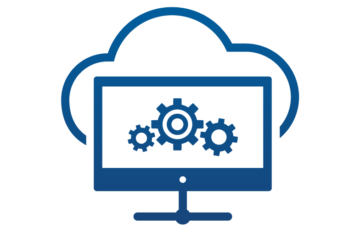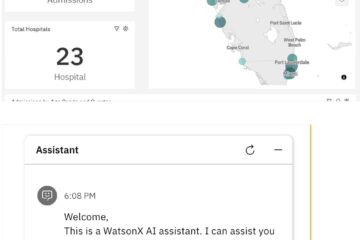IBM Cognos Analytics has evolved significantly from Version 11 to Version 12, introducing numerous enhancements to improve user experience, performance, and functionality. Here’s a comparison highlighting key differences between the two versions:
| Feature | Cognos 11 | Cognos 12 |
|---|---|---|
| AI Assistant | Introduced narrative insights, basic question answering Offers AI-driven recommendations for visualizations and dashboards | Dashboard creation from visualizations, Sharing insights via email, Slack, Teams Improved natural language understanding |
| User Interface | Introduced a modernized interface compared to earlier versions | Features a redesigned, user-friendly interface Modernized home page with quick launch tiles, easier access to the assistant, improved overall user experience |
| Reporting & Dashboarding | Provided robust reporting capabilities but lacked some modern features like automatic sorting for date types and improved label controls | Introduces features such as automatic sorting for months, days, and seasons, improved labels for stacked bars and repeaters |
| Data Modelling | Offered data modeling tools, but some features from Framework Manager were not fully available in Data Modules | Continues to bridge the gap between Framework Manager and Data Modules, providing a more intuitive, web-based modeling tool accessible to average users |
| Key Focus | Laying the foundation for AI-driven analytics | Enhancing AI accessibility and user experience |
AI Assistant
| Limited to Cognos Dashboards only. Once you start creating a new dashboard or open existing dashboard in edit mode, Cognos 11 offers AI Assistant | Cognos 12 offers AI Assistant from the welcome page itself, and its icon Select flat files or existing source files in AI Assistant and chat in natural language to get visualization recommendation and other insights for your requested data fields. Use this visualization to share or directly create a new dashboard |
User Interface
| Modern user interface offers quick launch shortcuts and recently used contents in tile or list manner | More improved modern UI now includes the Assistant input box along with tiles to Upload data and Create content. Cognos 12 Welcome page now also displays Favorites section. We can now click heart icon to make content as favorite and even sort the content by favorites to have them display at the top of the list or create a content tab that includes only your favorites. |
Reporting & Dashboarding
| Not available in Cognos 11.1 | Starting with release IBM® Cognos® Analytics 12.0.1, you can use the Show stack label property to show the sum of each item’s contributions to the length of a stacked bar or stacked column. Another new feature: Instead of manually sorting month or days, Cognos 12 now enables automatic sorting for Months, Days, and Seasons. In Date field properties, Custom is now a display option that knows the correct way to handle the order, so your reports and visualizations make sense. |
Data Modelling
| Not available in Cognos 11.1 Note: Available in Cognos 11.2.4 | The Edit Data Module Defined SQL and Use Data Module Defined SQL capabilities are now active part of Cognos 12 . These capabilities control the ability to create, edit, and use SQL-based tables in data modules. Note: The new capabilities are available with user capabilities and object capabilities in the Manage user interface. They are not available in the Administration console. |