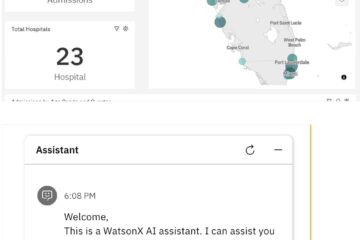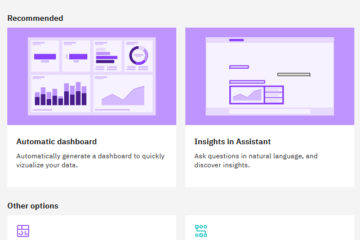You should include performance tuning as a regular part of administering servers.
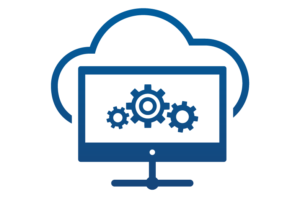
By tuning the configuration settings of dispatchers and services, you can optimize the speed and efficiency of IBM® Cognos® software. For users, optimal performance means that their reports run fast and without errors. For you, it means that IBM Cognos software is stable and that the users are happy.
Ideally, you want to tune the servers to meet the user demand at the peak usage times.
You may need to add dispatchers to your installation to meet the demands of users. Or, you may need to distribute your installation or upgrade the computer on which IBM Cognos software is installed. For more information, see the IBM Cognos Analytics Installation and Configuration Guide.
The level of logging Setting logging levels can affect performance. When IBM Cognos software logs more detail, more resources are allocated to logging and fewer resources are then available to run reports.
Before you change any settings, ensure that you tested the dispatchers, and reviewed the pertinent log messages Log messages. For more information on testing dispatchers, see Testing dispatchers. You should also understand your performance requirements.
Models
Ensure that your models are optimized for reporting. For more information, see the IBM Cognos Framework Manager User Guide.
Operating systems
How IBM Cognos software performs is tightly related to the performance of the operating system of the computer where IBM Cognos software is installed. Therefore, ensure that your operating system is tuned.
- Creating server groups for advanced dispatcher routing
If you intend to define routing rules for reports, you must create server groups for the dispatchers or configuration folders to which you want reports to be routed. - Balancing requests among dispatchers
If your installation includes more than one dispatcher, you can specify the proportion of requests that each dispatcher handles by changing their processing capacity. - Tuning performance for processing reports
Set theTCMALLOC_COMP_THRESHOLDenvironment variable to tune the performance ofBIBusTKServerMain, the main process of the Cognos Analytics report server. - Balance Dispatcher Load with In-Progress Request Factor
You can set the in-progress request factor to provide feedback to the round robin algorithm, telling it how well each dispatcher is doing. - Setting the dispatcher load balancing property to cluster compatible mode
If your IBM Cognos servers operate within a load balancing infrastructure, you can turn off the weighted round robin format of load balancing for the dispatcher. - Setting usage peak periods
You can specify the start and end hours of the peak demand period for your organization. - Maximum Number of Processes and Connections
You can set the maximum number of processes and connections. - Specify Queue Time Limits
You can specify the maximum number of seconds that interactive requests made by users wait in the queue for an available report service connection. - PDF File Settings
There are four settings for PDF files that together determine the speed at which PDF files are created and the size of PDF files. - Setting the maximum execution time
You can set the maximum execution time for the report service and the batch report service. - Specify How Long to Keep Watch List Report Output
You can keep watch list report output for a specific number of runs or for a specific number of days or months. - Limit Hotspots that are Generated in a Reporting Chart
To improve performance, you can limit the number of hotspots that are generated for Reporting charts. - Set the Report Size Limit for the Report Data Service
You can increase the size limit for report data. - Excluding the context ID for an agent from IBM WebSphere web service tasks
By default, when the agent service interacts with a web service, the context ID of the agent is included. - Tune cache for the repository service
You can tune the cache for the repository service. There are various sizing properties that can be set for local memory and disk resources. Settings can be unique on each dispatcher.
Courtesy: IBM Cognos Documents
Content Source Link: Tuning server performance