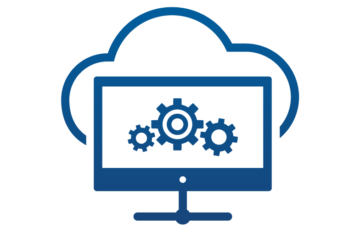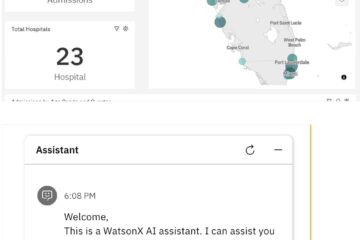The quick launch scenarios in the Cognos® Analytics welcome page, Upload and create and Create from existing data, now include the option to automatically create a dashboard that is based on the uploaded or selected data source.
Therefore, we can generate automatic dashboards in the following ways:
From the Upload and create and Create from existing data tiles on the Cognos Analytics welcome page.
OR
By using the Create dashboard from the chart commands in the Assistant.
Method 1: From the Upload and create and Create from existing data tiles
Below is the Cognos Home screen displaying the Upload and create and Create from existing data tiles
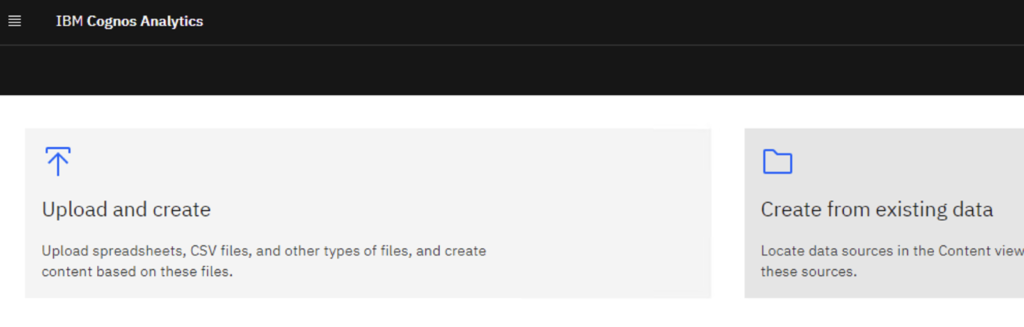
Select ‘Upload and create’ option in home page. It will ask you to select the data file and once selected, analyse it.
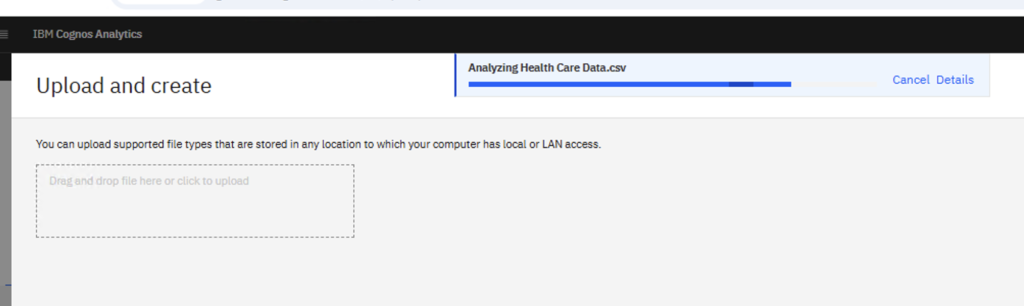
Once the file upload and analysis is done, it will appear like this. Click Next.
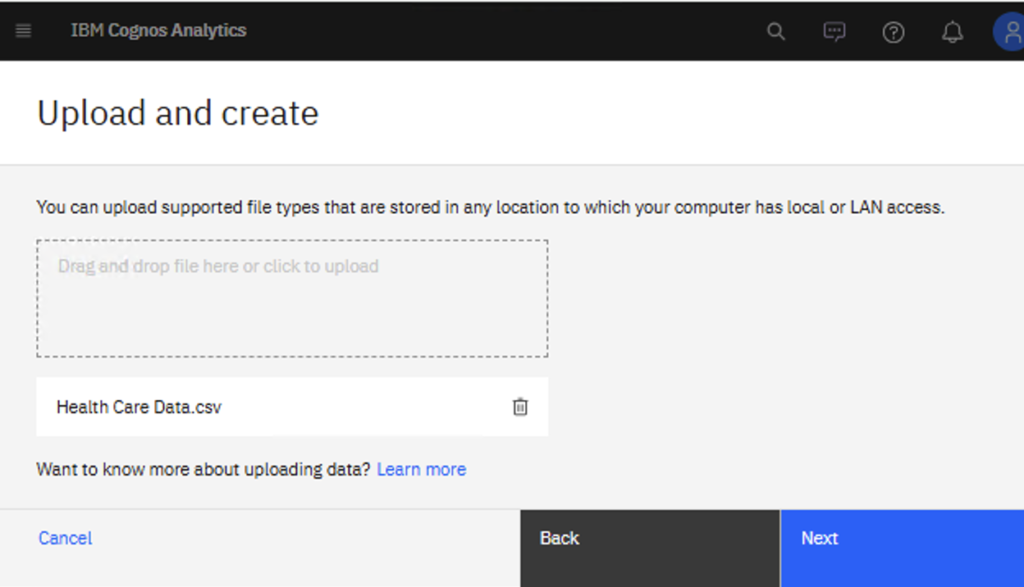
It will display below screen. Select Automatic dashboard and click Create button.
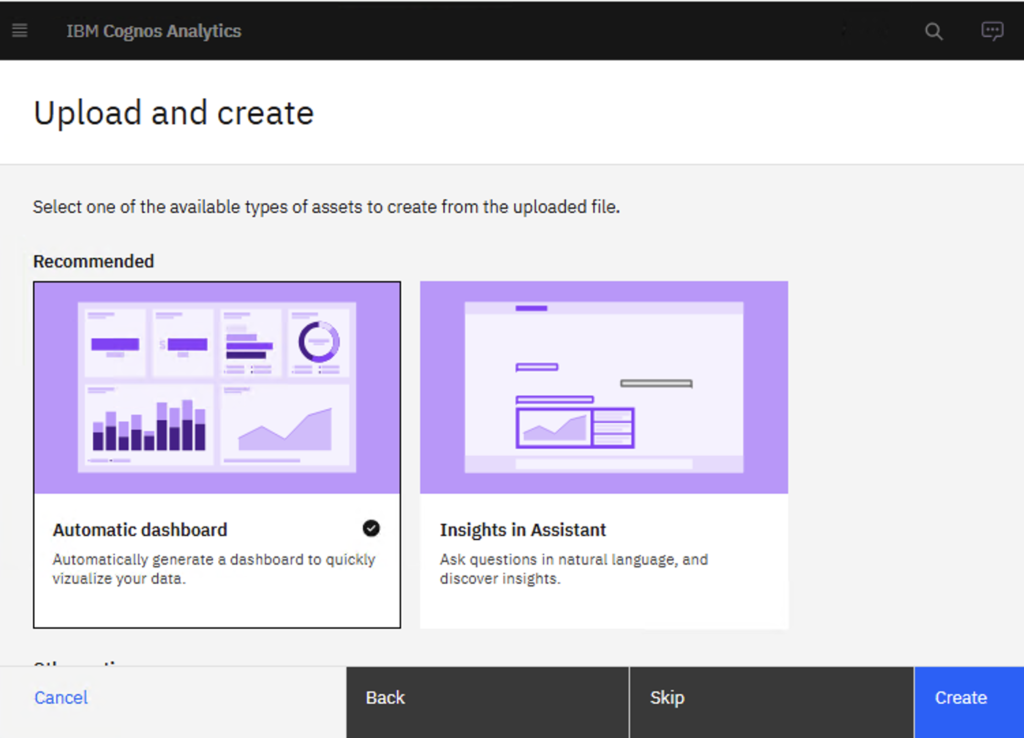
Cognos will analyse the data and generate the dashboard with meaningful charts and tables.
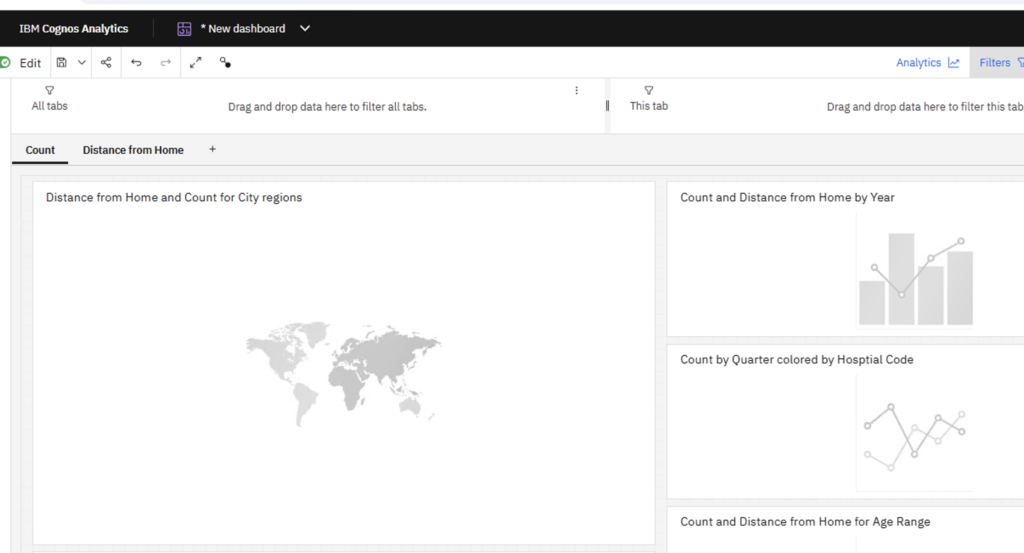
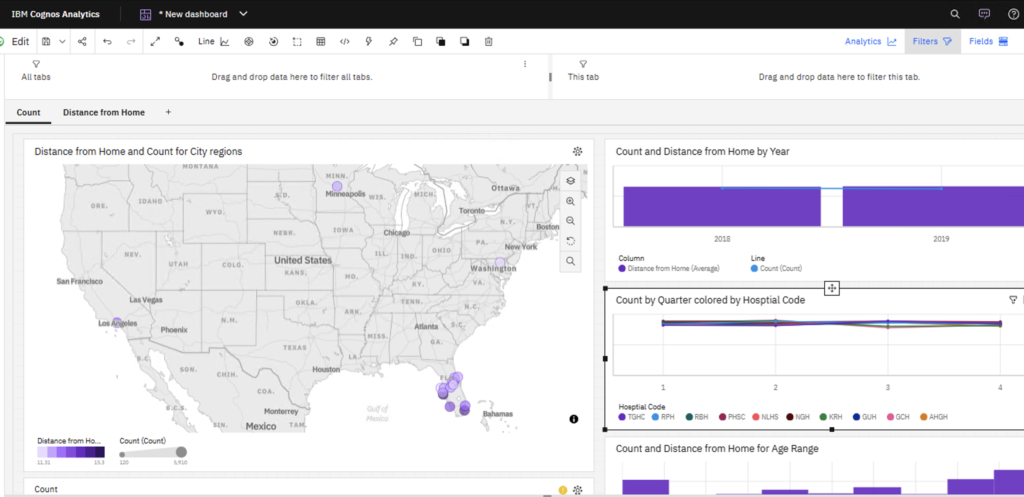
Method 2: By using the Create dashboard in the Assistant.
Click on Assistant icon in right top of home screen.
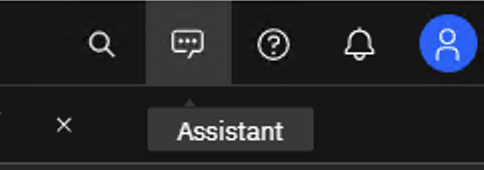
Select my data source in Assistant window
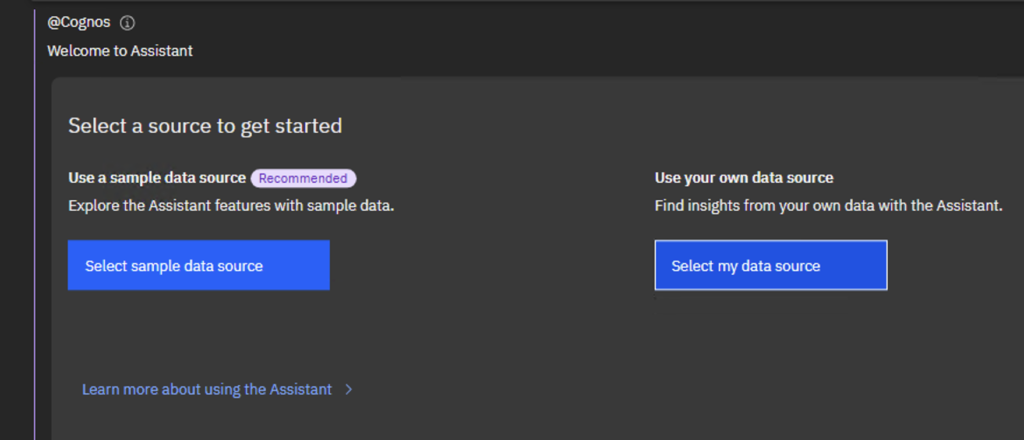
Once the file is uploaded, Assistant window will display its name.
Now click in input field and it will display an option ‘Create dashboard’
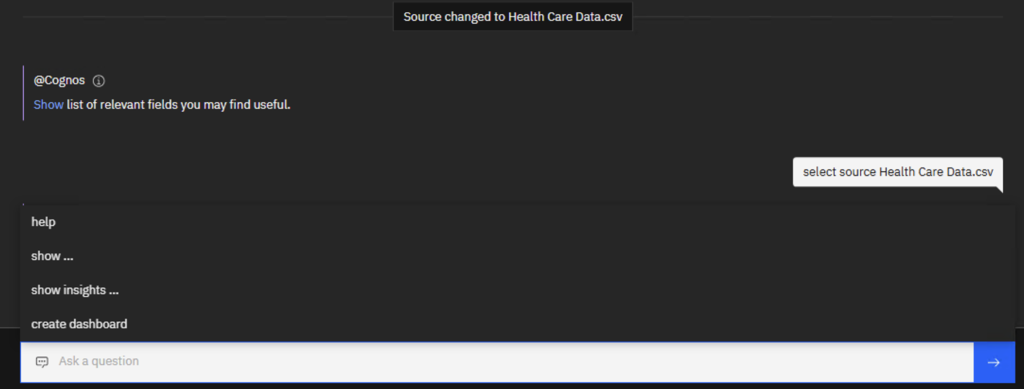
Select ‘Create dashboard’ and click on Blue Arrow (Enter) button.
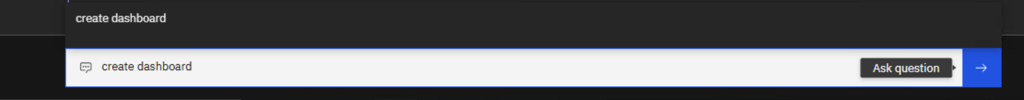
Cognos will start analysing the data and start building the dashboard.
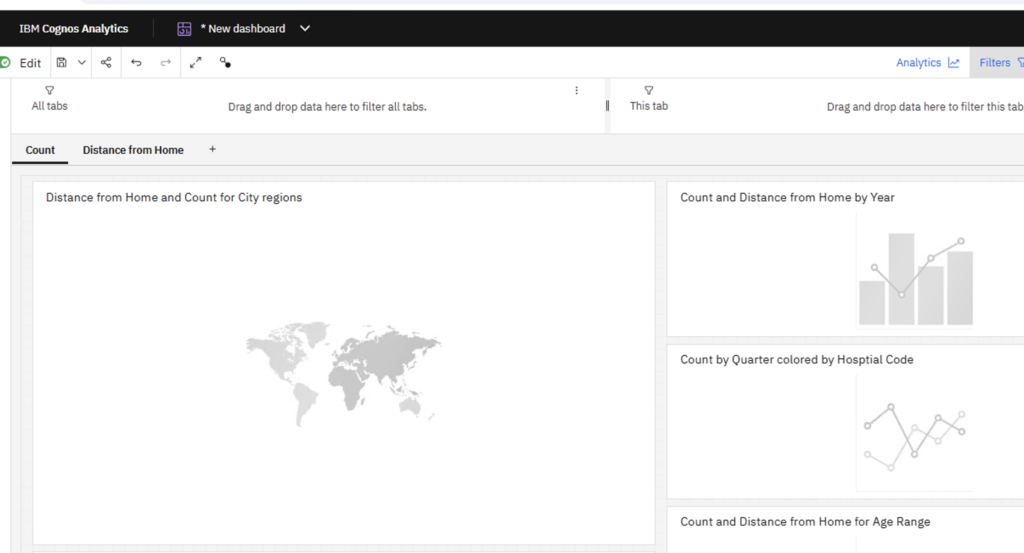
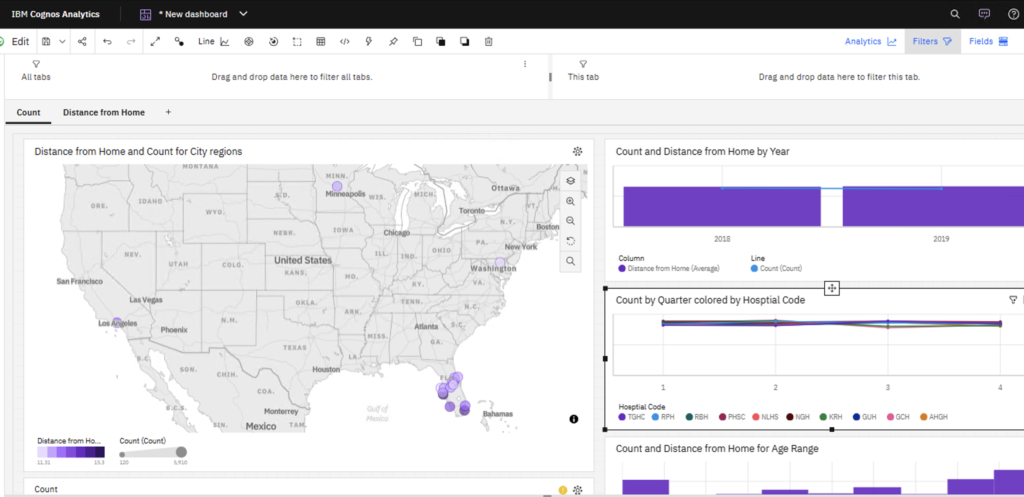
You may save this automatic dashboard now and make changes into it.